Integration of Uspacy with Ringostat IP telephony
Simplify and improve your business processes by integrating Ringostat IP telephony into your Uspacy CRM.
Automate your sales department to make it faster and more convenient. Build a high-quality client service system. Use telephony for sales and to increase client loyalty.
What are the benefits of integration?
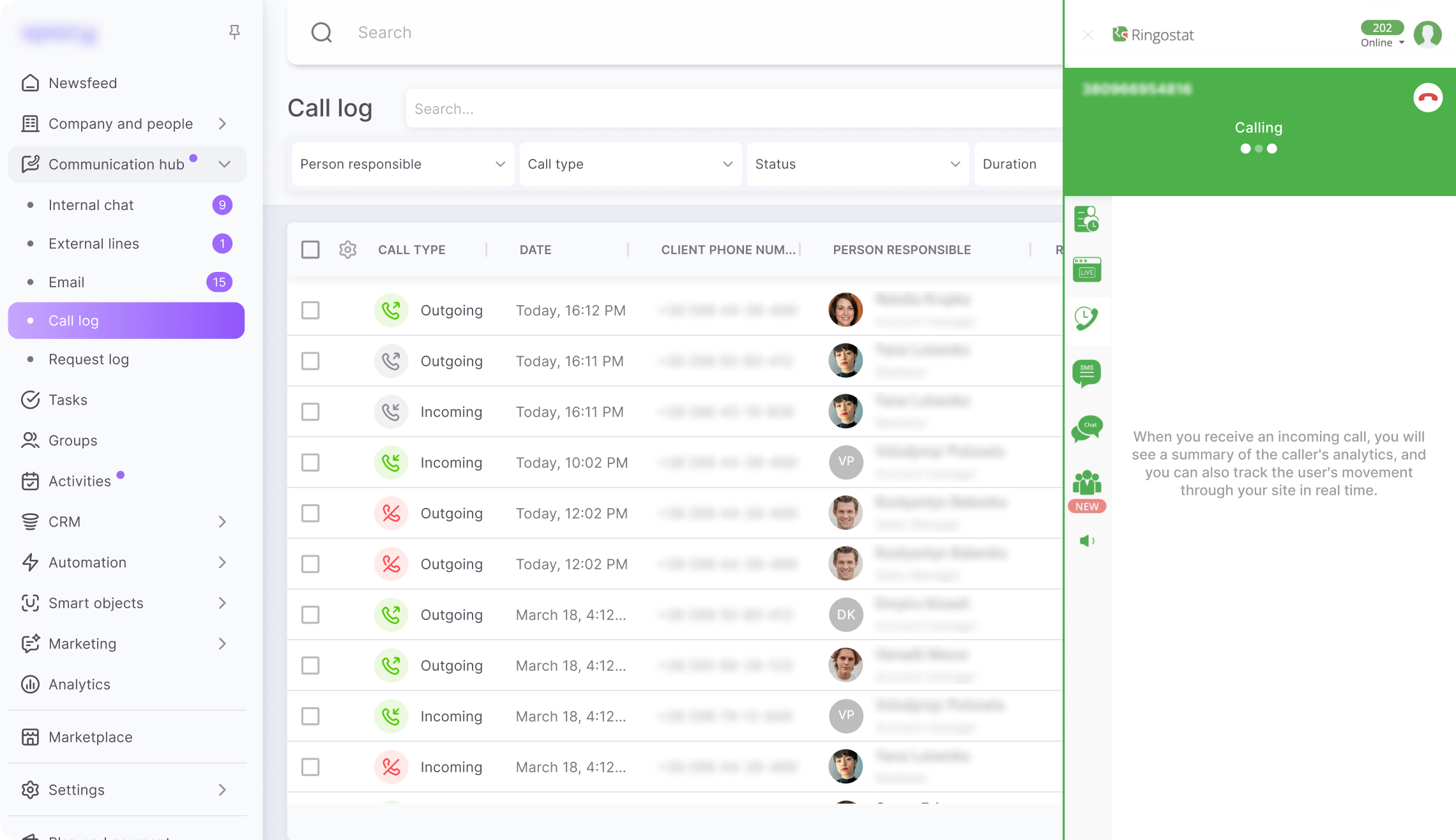
Call with Ringostat telephony
Call data in one place
All incoming and outgoing calls are automatically recorded in your CRM Call log.
Call recordings
All conversations are recorded and stored in your Uspacy. You can listen to them at any time. This helps monitor communication quality and improve manager performance as well as client service levels.
Real-time identification of clients
Uspacy automatically identifies the client if their data is present in your database. You can view all related information in the call card, such as deals or contact details.
Quick access to communication in CRM
Managers can quickly find a client by entering their phone number in the search bar of the call log. With the click-to-call feature, a call is automatically initiated through the integrated Ringostat telephony by clicking on the number in the client card.
Streamlining work processes
After the call ends, the manager can start processing it. Based on its data, you can convert a lead into a deal, update the deal’s current status, add notes, or fill out CRM card fields. No need to switch between tabs and programs as all the processes are done in one window. It reduces time and the number of unnecessary actions, allowing to focus on sales.
What makes the integration convenient
Easy setup
Connecting Ringostat to Uspacy CRM takes minimal time and does not require deep technical skills. Just perform initial settings both at Ringostat and Uspacy. After that, install the special Ringostat app to make outgoing and receive incoming calls on any browser page, including your Workspace.
Time savings
The integration with Ringostat telephony saves managers time at every stage of handling calls. From searching for client information and making a one-click call (Click to Call) to working in a unified space where you can store the entire client base with their contact information thus allowing managers to work in the CRM card during the conversation, making necessary changes or leaving notes and reminders.
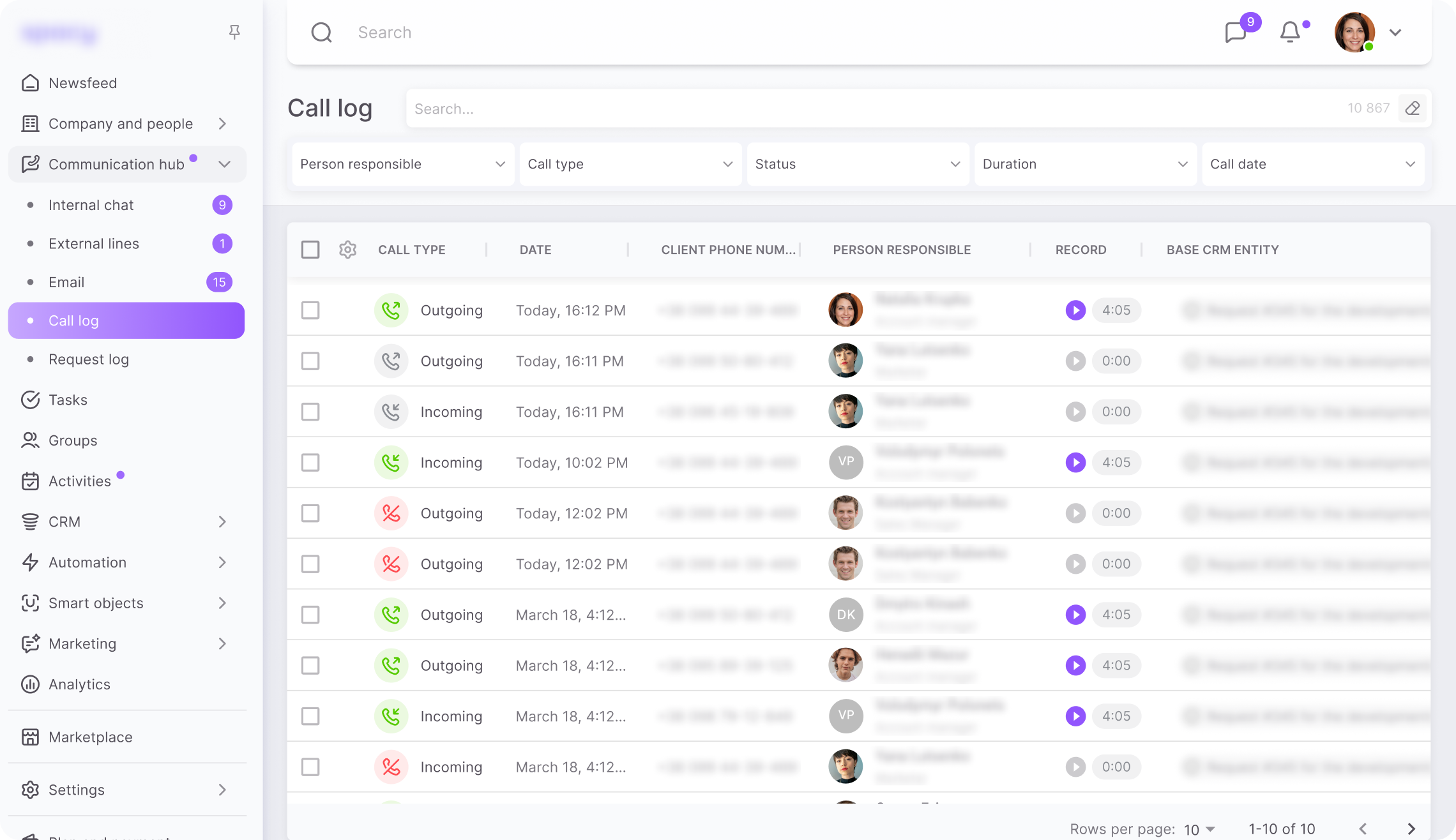
Call log at Uspacy
Improvement of sales department performance
Thanks to the integration with Ringostat IP telephony, business processes are optimized, personalized interactions with clients are ensured, and the sales conversion rate is increased. Based on recorded calls, leads are automatically created, which can be converted into contacts, thereby enriching your database. Then, you can make deals and move them through the entire sales funnel to a successful conclusion. When communicating with clients, there is no need to constantly ask them for the same information, as all necessary data can be found in their CRM cards. It includes interaction history, such as call recordings and all deals.
Benefits of using Ringostat IP telephony
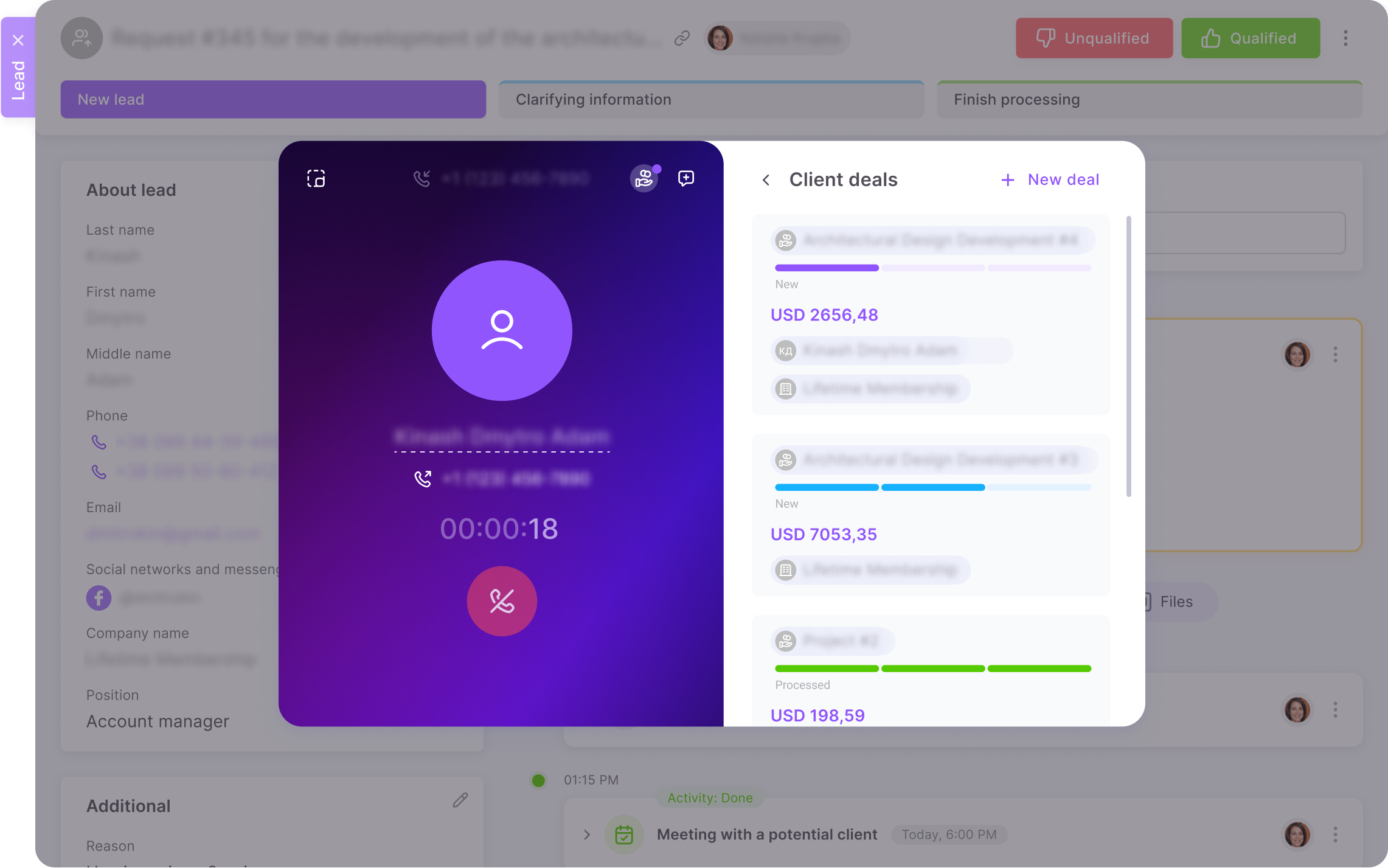
Call card in Uspacy CRM
The integration of Uspacy CRM and Ringostat telephony allows for the creation of a unified workspace for managers, significantly increasing work efficiency and contributing to sales growth.
Namely:
- Increased productivity: Managers spend less time searching for and manually entering data. With one click, they can start communicating with a client, and during the conversation, they can quickly update the CRM card or create a note based on the information received.
- Improved service: The history of communication with clients is always at hand, which allows for personalized interactions. The manager sees the previous communication, including the stage of collaboration, any deals, important notes, etc. This means the client's needs and preferences are already known, and the manager can adjust their offer to the specific person, saving time that would otherwise be spent on getting already known information.
- Control and training: Heads can track the quality of calls, and managers can work on improving their mistakes. Listening to recordings helps evaluate communication success and identify weak points. Heads can check whether agreements with clients have been kept and whether managers are adhering to service standards.