How to create a Telegram chatbot and connect it to Uspacy CRM
November 3, 2025
4-minute read
Dmytro Suslov
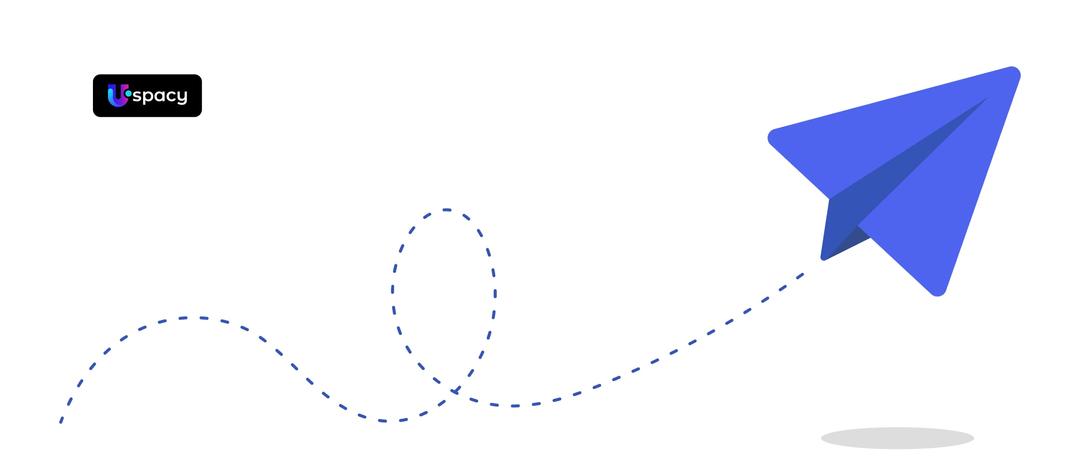
The Telegram bot runs 24/7, but it only adds value when conversations don’t get lost. Uspacy connects the bot with your CRM and builds a single customer journey from the first question to a closed-won deal.
Telegram is no longer just a messenger. It has become a full-fledged channel for attracting clients. The main problem of working in a messenger without automation is a lack of visibility.
Conversations may be happening, and sales may exist, but many inquiries go unanswered, and numerous clients are lost due to long response times. Without a clear system, a significant portion of revenue quietly slips away. And while this problem remains unseen, it continues to impact the company’s earnings. Here’s how to create a Telegram chatbot and connect it to the Uspacy CRM to stop losing leads.
What a Telegram bot is and how it works
First, it’s essential to understand that a Telegram bot isn’t an AI system. It’s a programmed script that follows a specific set of rules. Its main purpose is to serve as a filter — greeting clients, asking key questions, and transferring the conversation to a human manager. This allows sales teams to avoid repetitive tasks. Instead of repeatedly asking for a phone number, the manager receives a ready-to-work lead and can immediately move forward with the deal.
A bot can’t replace a skilled salesperson — it doesn’t improvise, read emotions, or manage complex negotiations. Its true value lies in availability and efficiency: it works around the clock, responds instantly, gathers key data, and organizes it for follow-up. In short, it’s a smart digital assistant that frees up time for what really matters.
How a chatbot boosts your sales funnel
On its own, a chatbot is like a phone that doesn’t store contacts — it has limited value. It can communicate with people but doesn’t retain their information. The real value comes when the bot is integrated with a CRM system. This integration transforms casual conversations into a structured, trackable sales process, where every chat automatically becomes a lead or deal record within the CRM.
Integration with Uspacy CRM provides a clear, centralized view of all client interactions. Every message, order, call, and task is automatically stored in one place, transforming scattered information into an organized, professional client database. Instead of searching through individual managers’ chats, the department head can access the CRM to view transparent analytics — tracking the number of inquiries received, response times, and overall team performance.
A chatbot alone is just an auto-reply tool. Combined with a CRM, it powers an automated sales funnel where every interaction is monitored and every client receives timely attention.
Step-by-step instructions for creating a Telegram chatbot
Creating a business chatbot is simple and involves the following steps:
- Open Telegram and find the official bot, @BotFather.
- Send the command /newbot.
- Choose a name for your bot (visible to users) and a unique username (must end with bot).
- Receive a token — a unique key that allows access to the bot’s API.
- Save this token, as it will be needed for integration.
That’s it! The bot is now technically created. It doesn’t perform any actions yet, but it exists. The next step is to define its behavior through scripts and integrate it with external systems.
How to connect a Telegram bot to Uspacy CRM
Once you have your bot and its token, the next step is to integrate it with your CRM — no coding required. Open your Uspacy workspace and go to Integrations. Select Telegram and paste the API token you received from @BotFather.
Set up the workflow: determine where incoming inquiries should be directed (to particular sales funnels or teams) and establish automated actions, like generating a “Contact client” task for the assigned manager.
This setup enables your chatbot to manage lead generation seamlessly. Each new inquiry from a messenger isn’t just recorded in the CRM — it’s instantly turned into a specific task for a manager, preventing any leads from being lost or overlooked.
How to create a scenario for a Telegram chatbot
The hardest part isn’t creating the bot itself — it’s designing an effective script. A poorly designed script frustrates users, while a good one guides them efficiently. The key principle is simplicity and clarity. The bot shouldn’t try to be a humorous conversationalist; its main goal is to quickly qualify inquiries.
An effective chatbot scenario can include the following steps:
- Greeting and identification. Briefly introduce the bot so the user knows where they are.
- Identifying the need. Ask the main question: “What are you interested in?”
- Providing options. Offer 2–4 buttons with key choices, such as “Check the price,” “Request a consultation,” or “Delivery terms.”
- Collecting contacts. If necessary, request a phone number or email for follow-up.
- Closing the conversation. Inform the user that the information has been forwarded to a manager, who will contact them shortly.
Complex, multi-step scenarios with numerous options often lead users to abandon the conversation. It’s better to quickly collect key information and forward the inquiry to a real person.
Integration benefits
Integrating a chatbot with a CRM delivers tangible advantages for your business:
- Instant response: Clients get answers within seconds, boosting engagement and reducing the risk of losing them.
- Centralized information: All communication history is stored in the client’s CRM record, preventing lost messages.
- Automated tasks: New leads automatically generate tasks for managers, minimizing human error.
- Deadline management: The CRM tracks expired tasks and sends reminders, keeping the team on schedule.
- Transparent analytics: Managers can monitor reports to see how many deals and revenue come from the messenger channel.
This integration transforms a chatbot from a simple messaging assistant into a reliable, data-driven sales tool, enabling decisions based on real insights rather than intuition.
Conclusion
The combination of Telegram and a CRM is all about order and a pragmatic way to turn the chaos of messenger conversations into a manageable process. The bot takes on routine tasks, responds to messages instantly, onboards clients, and transfers all information into a single system. This allows you to see the full picture, analyze performance, and make decisions based on facts rather than assumptions. However, the tool alone guarantees nothing. Without a well-thought-out script and proper configuration, it remains just a toy.
It’s also important to remember: sales automation doesn’t eliminate the need for people. It simply frees up their time for more complex tasks that require empathy and flexibility. No bot can replace a skilled manager. Most importantly, the success of implementation depends on the team. If employees are unwilling to follow new rules, ignore tasks in the CRM, or sabotage processes, even the most powerful technology will be useless. Tools account for only 50% of success; the rest is discipline and the willingness to work systematically.
Updated: November 3, 2025


